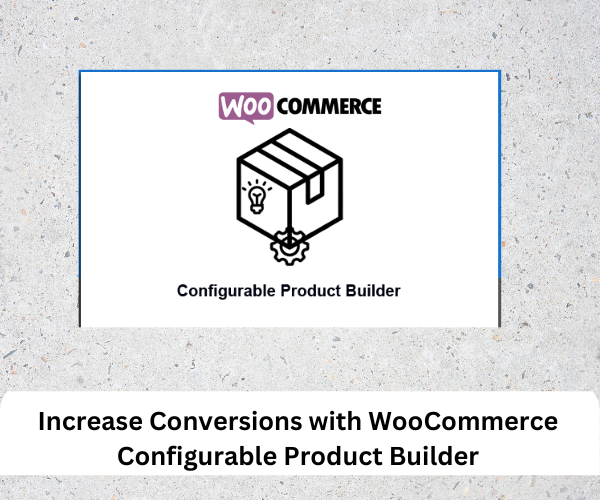In the highly competitive world of eCommerce, offering personalized products can set your store apart and boost your conversions. One of the best ways to provide this personalized experience is by using the WooCommerce Configurable Product Builder plugin. By allowing your customers to design and customize products, you not only improve their shopping experience but also increase your chances of making a sale.
This blog will walk you through how the WooCommerce Configurable Product Builder can help increase conversions, why it’s important for your store, and the tools that can enhance your product customization options.
Why Product Customization Matters
Product customization is a growing trend in eCommerce. Customers want more control over their purchases, whether it’s a custom-made t-shirt, a personalized piece of jewelry, or a bespoke furniture item. When customers can personalize a product, it creates a stronger connection and makes them more likely to complete the purchase.
By offering customizable options, you’re not just meeting the demand for unique products—you’re also addressing the specific needs and preferences of your customers, which can significantly boost your sales.
What is the WooCommerce Configurable Product Builder?
The WooCommerce Configurable Product Builder is a plugin that lets customers customize products directly on your WooCommerce store. It allows them to select from various options—like colors, sizes, materials, and even custom text or images—and instantly preview their choices in real-time.
This interactive customization tool makes it easy for customers to see exactly what they’re buying before completing the order. The plugin helps you avoid managing hundreds of product variations and instead lets you offer customizable options under a single product listing.
How Does the WooCommerce Configurable Product Builder Increase Conversions?
There are several key ways that the WooCommerce Configurable Product Builder can boost conversions on your store:
- Improved Customer Experience
A great customer experience is key to driving sales, and product customization plays a major role in this. The more involved your customers are in creating a product that fits their exact preferences, the more likely they are to make a purchase.
With the Interactive Product Configurator Plugin in WooCommerce, customers can preview the final product as they customize it, giving them the confidence to complete their purchase. This instant feedback reduces uncertainty and makes customers feel more secure about what they’re buying, which can directly reduce cart abandonment.
- Lower Cart Abandonment Rates
Cart abandonment is a big challenge for eCommerce stores. Often, customers leave items in their cart because they’re unsure about the product, its features, or the final price. By offering product customization, the WooCommerce Configurable Product Builder helps eliminate uncertainty.
When customers can see how their customizations will look in real time, they feel more confident about completing the transaction. This interaction also adds an element of fun to the process, keeping customers engaged and reducing the chances of them leaving without buying.
- Increased Average Order Value
When customers are presented with customization options, they’re more likely to add extras to their cart. Whether it’s premium materials, custom engravings, or special packaging, the ability to personalize often leads to upselling opportunities.
The WooCommerce Configurable Product Builder enables you to offer a variety of upgrades, which can increase the average order value. By giving your customers the freedom to customize their products, you naturally encourage them to purchase higher-value items or add-ons, driving more revenue per transaction.
- Better Targeting of Customer Needs
Customization allows you to cater to niche markets or specific customer needs. If you sell specialized products—like custom laptops, bespoke clothing, or made-to-order furniture—the Product Configurator & Designer for WooCommerce makes it easy to meet those unique requirements.
By offering personalized products, you attract customers who are looking for something special. This level of personalization can give you a competitive edge, allowing you to stand out in crowded markets.
- Enhanced Visual Appeal
The WooCommerce Configurable Product Builder often includes features like 3D product models or detailed previews, allowing customers to see how their customizations will look before placing an order. This visual feedback makes the shopping experience much more engaging and helps customers make more informed decisions.
This kind of interactivity increases the chances of conversion because customers feel confident in their choices. It’s a proven way to show off your product and boost trust in your brand.
- Simplified Product Management
Managing numerous product variations can be a hassle. The WooCommerce Configurable Product Builder simplifies this by allowing you to manage custom products in a streamlined manner. Instead of creating individual product listings for each variation, you can group customizations under a single product page.
Additionally, tools like the WooCommerce Bulk Attributes Manager make it easier to manage and update variations across multiple products at once. This reduces administrative effort and keeps your store running smoothly.
How to Set Up the WooCommerce Configurable Product Builder
Setting up a WooCommerce Configurable Product Builder on your store is straightforward. Here’s a step-by-step guide:
- Install the Plugin: Choose a plugin that fits your needs (such as the Product Configurator & Designer for WooCommerce) and install it on your WordPress website. Make sure it’s compatible with your WooCommerce version.
- Define Product Attributes: Set up customizable attributes like size, color, material, and other options. If you have many products, use the WooCommerce Bulk Attributes Manager to add these attributes across multiple items at once.
- Customize the User Interface: Ensure the configurator interface is user-friendly and visually appealing. Your customers should be able to navigate through options and see changes in real-time without feeling overwhelmed.
- Preview and Test: Before going live, thoroughly test the product configurator to make sure everything works smoothly. Test the customization process on different devices to ensure compatibility.
- Launch and Promote: Once everything’s ready, promote your customizable products across your website, social media, and email campaigns. Make sure customers know they can now create personalized items.
Final Thoughts
The WooCommerce Configurable Product Builder is an excellent tool for improving the shopping experience, increasing engagement, and ultimately boosting conversions on your WooCommerce store. By allowing customers to personalize products, you not only give them more control but also drive more sales through upselling, reducing cart abandonment, and increasing average order value.
With the Interactive Product Configurator Plugin in WooCommerce, you can offer a more dynamic and engaging shopping experience, while tools like the Product Configurator & Designer for WooCommerce and the WooCommerce Bulk Attributes Manager simplify product management.
Start offering customizable products today, and watch your WooCommerce store thrive by providing a tailored experience that your customers will love.